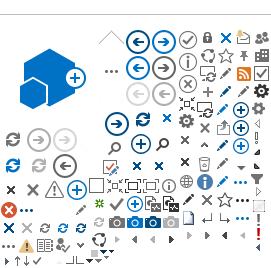Provider Enrollment
Public Authority helps IHSS recipients by facilitating provider orientation and managing the enrollment process for new and inactive IHSS providers.
How to Become A Provider
If you are a new provider or a provider that has not been paid by IHSS in over a year; you will need to complete the Provider Enrollment Process.
Current Provider Enrollment Process
- Complete the online registration process in BOUNDS (Email address needed. One email per provider. If your email is in use for a recipient, you will need to use a different email to register)
- You will receive an email confirmation with BOUNDS portal login, username, and temporary password. The email will come from noreply@jumpfaster.com. Check your spam folder if you cannot find the email.
- Use your login information to log in to the BOUNDS portal and watch the IHSS videos in the portal.
- Complete the Provider Application with Signature in the BOUNDS portal. You do not need to print the application. After answering all questions, click "SAVE" at the top of the page and then click "Send". The system will ask you to log in again, this is considered your digital signature.
- Make an appointment using the BOUNDS portal by clicking APPOINTMENTS. You will need to bring the following to your appointment: (photos and copies are not accepted)
> Unexpired, government issued photo ID (State ID card, drivers license, US passport)
> Social Security Card. (Name on ID and Social Security card must match).
> New appointments are loaded in the system every Tuesday after 10:00 AM.
- In addition to the online registration, providers will need to complete a mandatory fingerprint background check (This process is also referred to as DOJ, Live Scan, and fingerprinting). You will need to use the DOJ form specific to Public Authority. Do not use any other DOJ form. If you use a different form, we may not be able to receive your results.
> You can visit our DOJ page to get the required form and a list of LiveScan locations.
If you do not have a computer or need help to register online, please visit our office for assistance.
Hours for individual registration assistance are listed below.
Friday 9:00 AM - 2:00 PM
(Internet Explorer is not compatible with BOUNDS. Please use Google Chrome, Firefox or other web browsers to begin enrollment)
If you have received a username and password for BOUNDS, you can use this link to access the
Provider Portal Login